Integrating on WooCommerce
Before installing the new Humm plugin, if you have a previous version installed, please ensure you deactivate and uninstall the old plugin before proceeding.
1. Download the Humm WooCommerce plugin from Github
2. Navigate to the WordPress Admin page and on the left hand side click Plugins > Add New, then click the Upload Plugin button at the top of the page.
3. Add the Humm .zip file downloaded earlier and install it to your WordPress website.
4. Once installed, click the Activate Now button.
Configuration
1. Navigate to the Plugins page, find HummGroup - Woocommerce then click Settings.
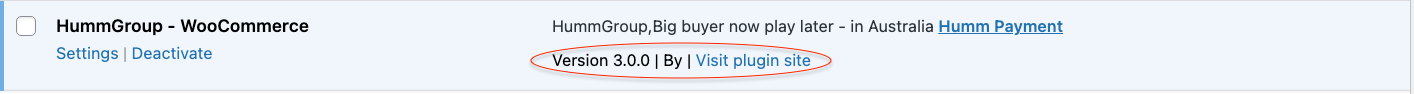
2. Configure the Merchant ID and API Key fields with your credentials. If you have not received your API key please fill out the form located here.
3. Ensure humm is configured as follows:
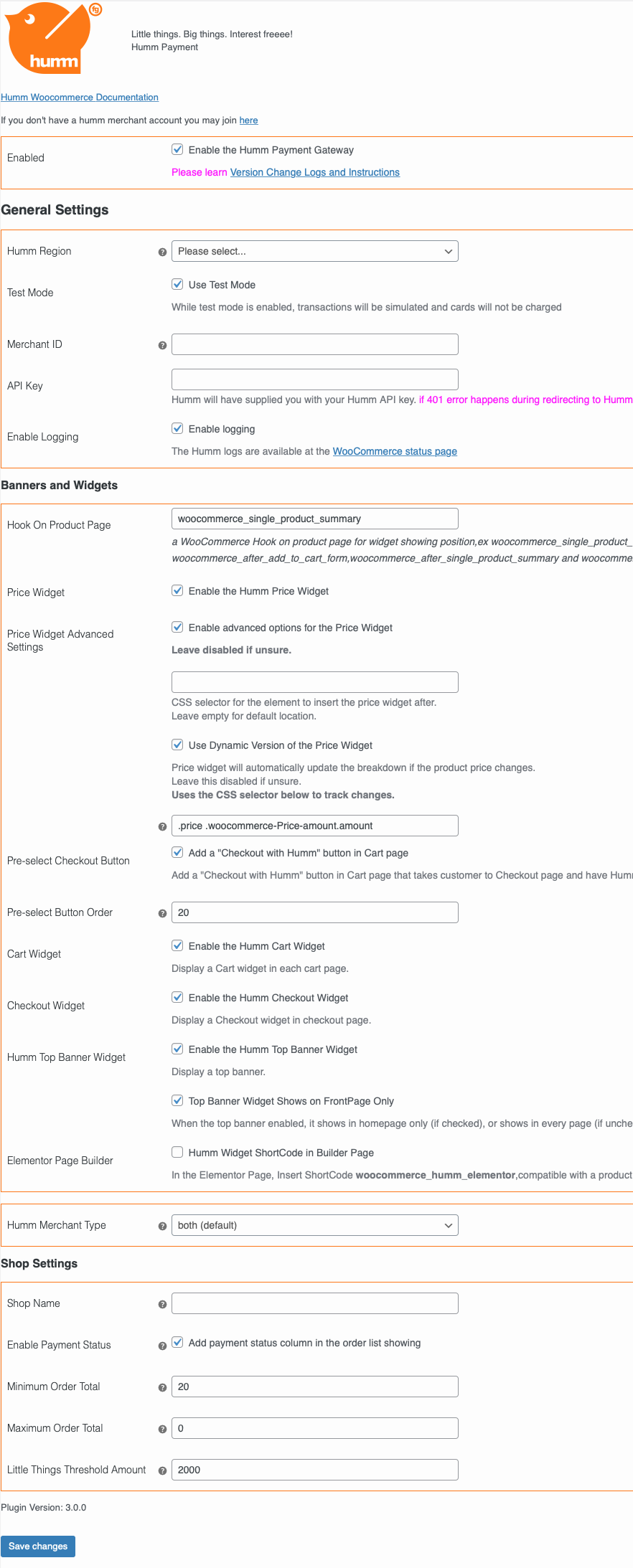
| Setting | Value |
|---|---|
| Enabled | Ticked |
| Humm Region | Australia or New Zealand |
| Test Mode | Unticked |
| Merchant ID | Your Merchant ID |
| API Key | Your unique API Key |
| Enable Logging | Ticked |
| Hook on Product Page | Widget showing position |
| Price Widget | Activate on your preference |
| Cart Widget | Activate on your preference |
| Checkout Widget | Activate on your preference |
| Price Widget Advanced Settings | ticked to function variable product widgets |
| Use Dynamic Version of the Price Widget | ticked to function variable product widgets |
| Pre-select Checkout Button | Activate on your preference |
| Humm Top Banner Widget | Activate on your preference |
| Elementor Page Builder | for insert ShortCode in the Elementor Page builder |
| Humm Merchant Type | 'Little things', 'Big things' or Both for widgets showing |
| Shop Name | Your shop name. |
| Minimum Order Total | 0 for no limit in AU. per order above Min limitation |
| Maximum Order Total | 0 for no limit. per order under Max limitation and Widget showing under Maximum Amount |
| Enable Payment Status | enable/disable a payment description/payment method in the order |
| Little Things Threshold Amount | depreciated |
Refunding
1. Click order to refund from the orders list page, then Refund at the bottom.
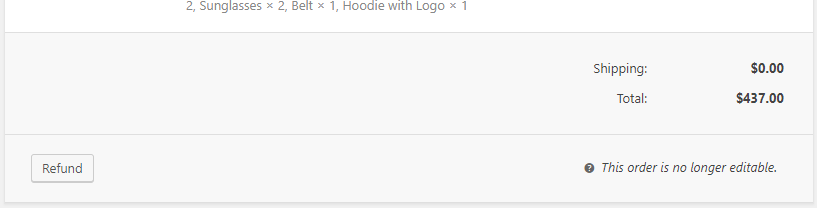
2. Choose the items or set the amount you want to refund then click Refund via humm.
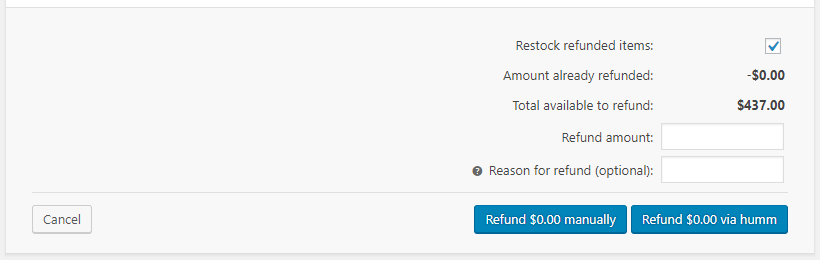
FAQ
Does Plugin support PHP 8.1+ ,what is demo website?
The plugin can work well on all PHP versions,including PHP 8.0+,
Please make sure to update the WooCommerce, WordPress and other third party versions to match PHP8.0+ requirements, so, there are no any conflicts between websites plugins and Humm WooCommerce plugins
in the wp-config.php, add define( 'WP_DEBUG', false ),
so there are no any PHP 8+ warning and deprecaited messages showing on the live websites
PHP 8.0+ demo website
LT products and widgtes
What does different order status mean ?
| Status | Explanation |
|---|---|
| Processing | Humm payment is successful and completed |
| Failed | Humm payment is declined, failed and error, contact Humm if an enquire is required |
| Refunded | refund or partial refund |
| Cancelled | time limit reached. WooCommerce changes unpaid humm orders' status from Pending payment to Cancelled.no transaction fee is charged on Humm's unprocessed orders, Hold stock (minutes) is a config in the Woocommerce->setting->product->inventory->Hold stock(minutes), Leave it blank to disable this function |
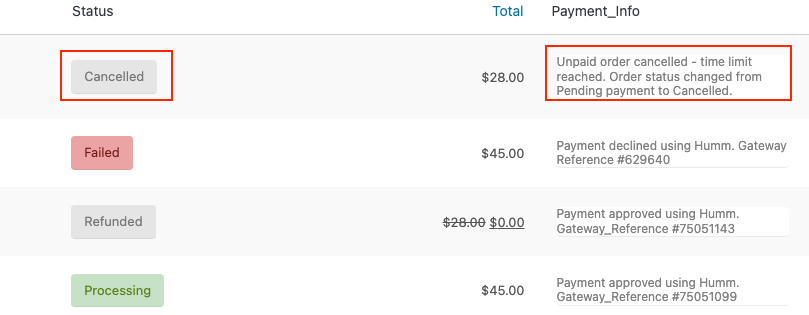
How does the different widget work ?
| Widget Type | Action |
|---|---|
| Variable product widget,LT and BT widgets | Price Widget Advanced Settings and Use Dynamic Version of the Price Widget are ticked |
| LT and BT widgets | Price Widget ticked |
| Cart Widget | Cart Widget ticked |
| Checkout Widget | Checkout Widget ticked |
How to manage product widget position on the different product page ?
Hook on product page binds showing position on the product page and Elementor Page Builder option is for inserting shortcode woocommerce_humm_elementor in the required postion in the specific page builder, reference the admin dashboard
If you have any questions, email us at pit@shophumm.co.nz