
Integrating Humm from Shopify App Store
Humm Shopify Payment is Generally Available in Australia market
1. Click link to hummPaymenApp in Shopify App Shop Click here
2.Login to your Shopify Account and pick up your Store, then Click Add App, following below steps from 2 to step 5
Less 5 minutes and 5 steps to instant integrating Humm
1. Add Humm to your payments by following the Humm Shopify Payment App link Click here
2. Once you've logged in, click Connect for install App
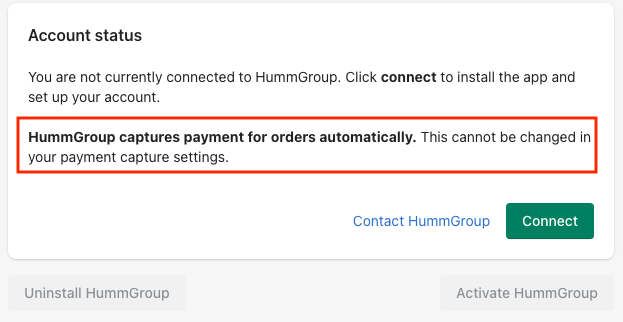
Or Click Manage if you reinstall App
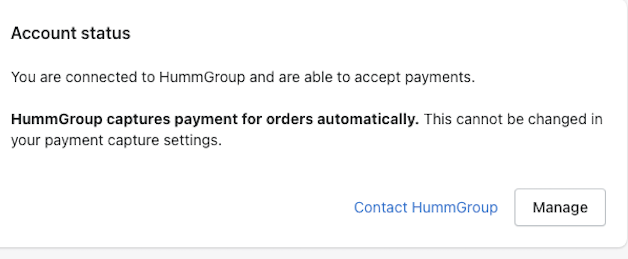
3. Information will appear on the page and click Install app
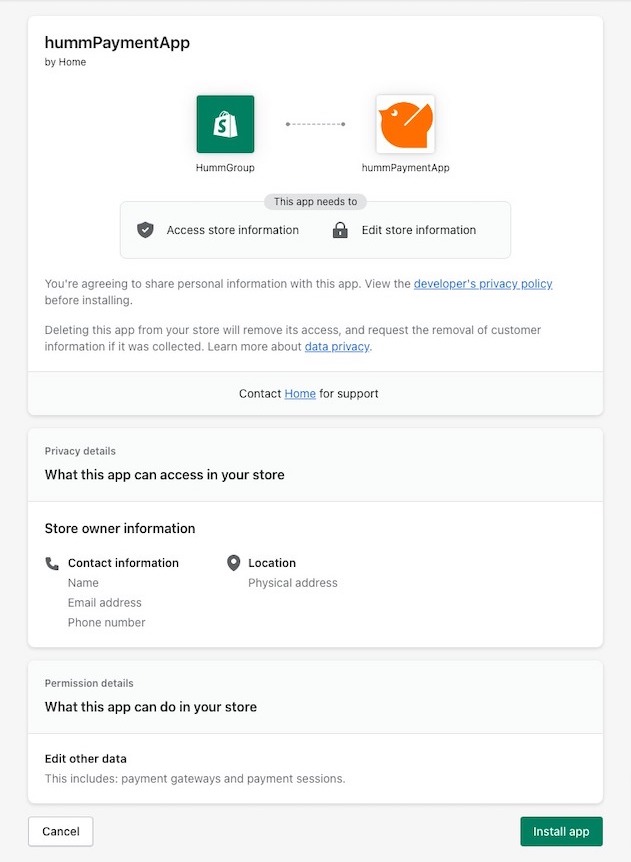
4. Shopify App installation page will appear.
All input information will be validated in the Shopify App otherwise throw errors
| Name | Input Explanation |
|---|---|
| Install Status | Ensure to click right button to enable App |
| Merchant Domain | Website Shopify URL, not editable |
| Merchant Number | required, from Humm |
| API Key | required, from Humm |
| Contact Email | required,transaction error may send to this email box |
| Kind | Sale |
| MaxOrderAmount | Set the maximum order amount limit on HummGroup Checkout |
| MinOrderAmount | Set the minimum order amount Limit on HummGroup Checkout |
| Payment Gateway | * AU Merchant is production AU |
| Refund URL | * AU Merchant is production AU |
| Widget URL | * AU Merchant is production AU |
| Command button | required to click every time when you leave the page |
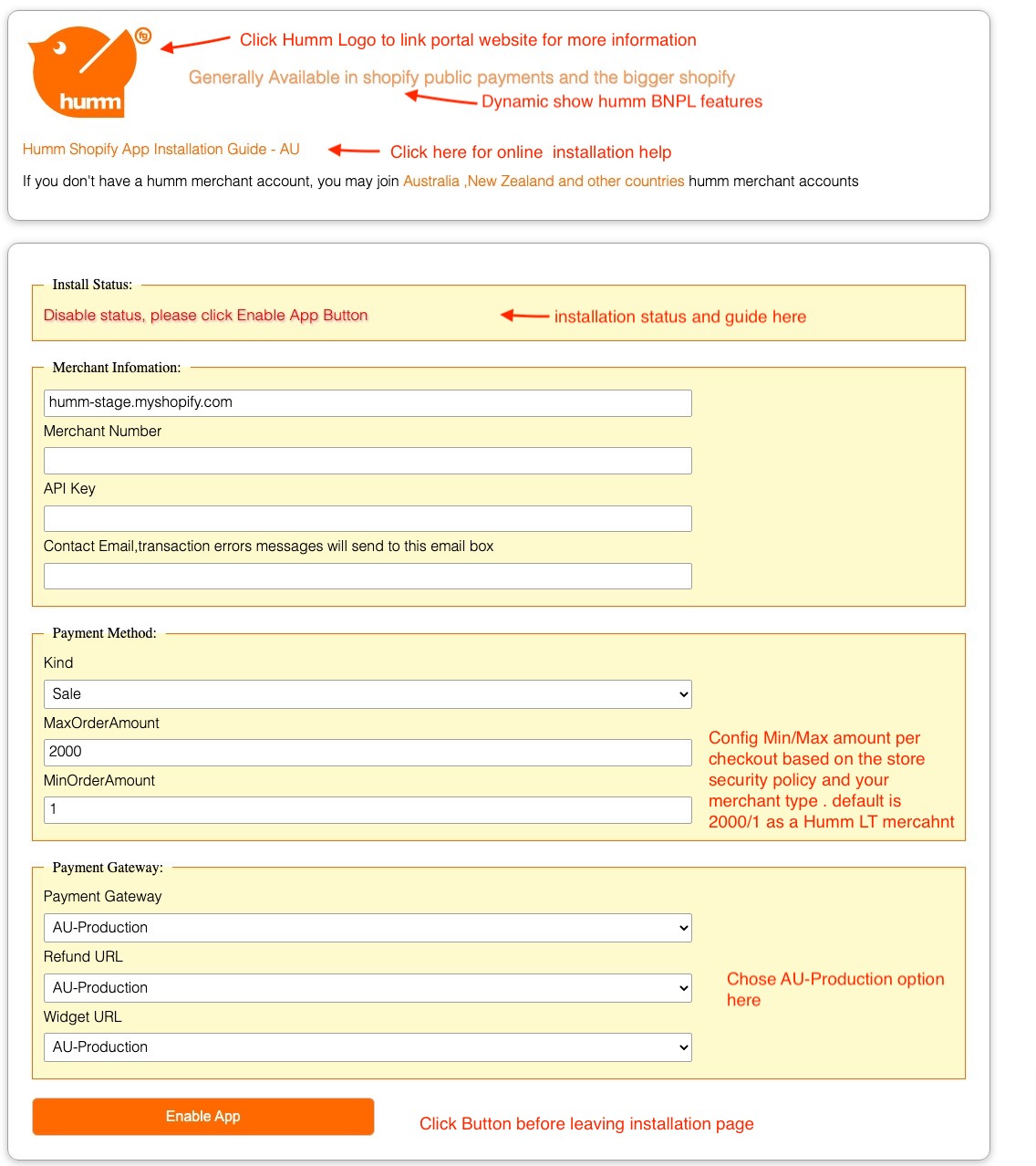
5.HummGroup Activiate Configuration Page appears
As a new security measure, Shopify may prompt you to log in to your Shopify account and select your store again in this step
Please make sure to click Activate HummGroup and finish all configuration
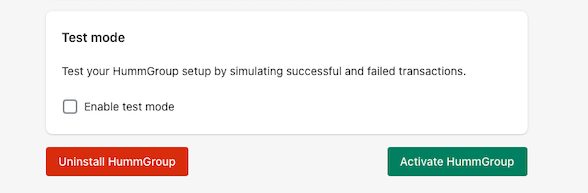
Then activated page appears below
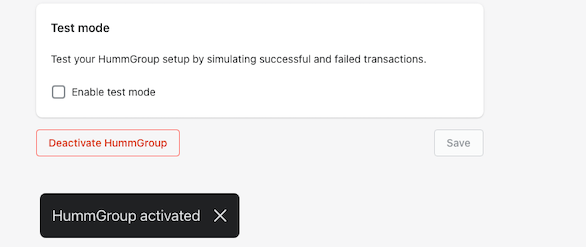
6.Humm Payment in the Checkout after successful installation

FAQs
Shopify App works for merchants in Australia market currently and
all onboards merchants automatically update to App V2 from App V1
Payment App Version2 captures payment for orders automatically,this cannot be changed in your payment capture settings
How to fix the error below?
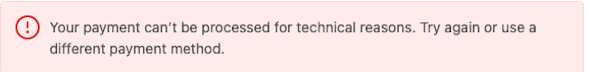
A:
How to reinstall the App?
A:
How to fix Humm payment missing on the checkout webpage?
A:
How to verify the integration working?
A:
Product Pricing Widgets
To add the Price-info widget as below, use Shopify instructions
Price: $800
Variable Product and Cart Pricing Widgets
For Shopify, variable products are required to equip with variable price widgets and cart price widgets
To add variable price widgets, use variable pricing widgets instructions
Add the Landing Page and Payment tile Click here
If you have any questions, email us pit@shophumm.co.nz